In today’s digital landscape, harnessing the power of GPUs has become essential for high-performance computing, AI workloads, 3D rendering, and gaming. OpenNebula offers robust support for GPU passthrough and Nvidia’s vGPU technologies, providing flexibility in order to suit your cloud orchestration needs.
Understanding GPU Passthrough
GPU passthrough allows a virtual machine (VM) to directly access a physical GPU, allowing near bare-metal performance inside your VMs. This is particularly advantageous for resource-intensive applications such as deep learning model training, or complex 3D rendering tasks. OpenNebula seamlessly integrates PCI passthrough functionality, enabling administrators to allocate GPUs to specific VMs and workloads efficiently, providing a seamless experience for users familiar with VMware.
Expanding Capabilities with vGPU
While GPU passthrough is ideal for single VMs that have specific or higher memory requirements, vGPU technology enables the partitioning of a single physical GPU across multiple VMs. By leveraging various vGPU profiles, users can adjust GPU resources dynamically based on workload demands, deploy anywhere from a few to several dozen VMs per physical GPU depending on its capabilities, and significantly reduce hardware costs. This shared access model not only enhances resource utilization but also provides scalability and flexibility, making it an ideal choice for many scenarios.
Practical Applications
Integrating either vGPU or GPU passthrough in OpenNebula allows cloud administrators to cater to various high-performance scenarios:
- Virtual Desktop Infrastructure (VDI): deliver GPU-accelerated desktops for graphics-intensive applications such as CAD, graphic design, and video editing.
- AI and Machine Learning: accelerate model training and distribute resources for multiple instances of inference workloads.
- 3D Rendering and Visualization: support design and simulation tools across industries like architecture, automotive, and media production.
- Gaming and Streaming: enable game streaming services or multimedia processing and streaming.
These are just a few examples of the workloads that can be enabled or enhanced by utilizing GPUs in OpenNebula, but realistically any GPU accelerated application could be virtualized. For instance, customers like AI Sweden and Iguane Solutions rely on OpenNebula’s GPU capabilities to support advanced applications and deliver high-performance solutions to their clients.
Benefits of GPU Integration in OpenNebula
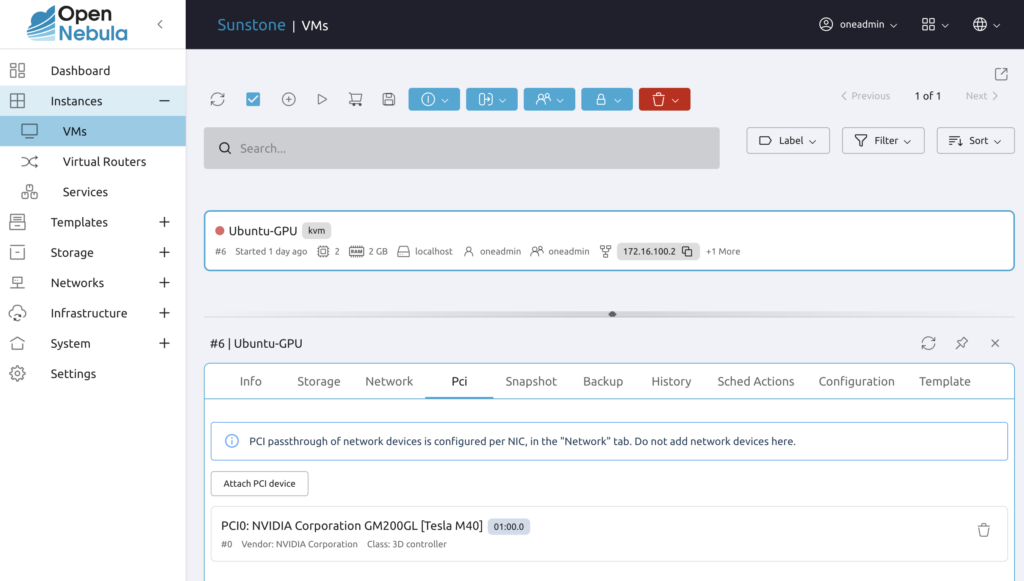
The integration of GPU passthrough and vGPU in OpenNebula brings several key advantages:
- Cost Efficiency: optimize GPU investments by dynamically allocating resources based on workload requirements.
- Simplified Management: automate GPU or vGPU resource assignment alongside compute, storage, and networking configurations.
- Flexibility: seamlessly support both GPU passthrough and vGPU resource allocation, offering tailored solutions for different workload demands.
For those moving from VMware, OpenNebula’s GPU passthrough and vGPU support provide a familiar yet more flexible solution, ensuring a smooth migration while retaining the performance and capabilities of GPU-driven applications.
Getting Started
Ready to start exploring this functionality? OpenNebula has clear instructions for the setup of GPU passthrough and vGPU. For detailed guidance, please refer to the OpenNebula vGPU Configuration Documentation or the OpenNebula PCI Passthrough Documentation. Whether you require dedicated GPU access or aim to leverage vGPU for multi-VM efficiency, OpenNebula’s flexibility and modularity ensures your infrastructure is orchestrated according to your needs.
Unlocking New Possibilities
By integrating GPU technologies, OpenNebula empowers individuals and organizations to tackle cutting-edge challenges from Virtual Desktop Infrastructure to AI training and inference workloads. With support for both direct GPU passthrough and vGPU technologies, OpenNebula enables the creation of tailored infrastructure solutions that fully exploit the potential of GPU technology.
For more insights and updates, explore the OpenNebula Blog and Community Forum. Learn more about vGPU Technologies from Nvidia’s resources.
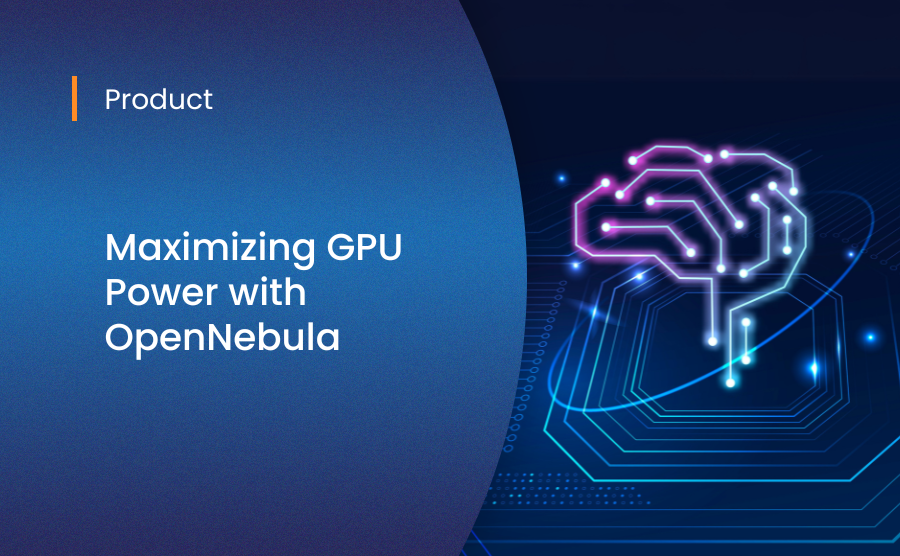

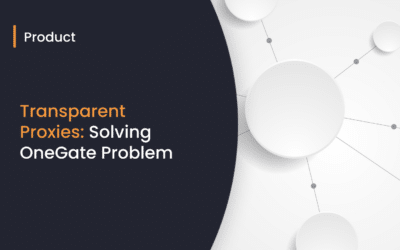
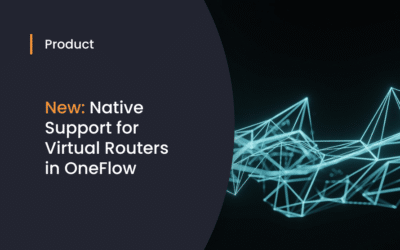

0 Comments