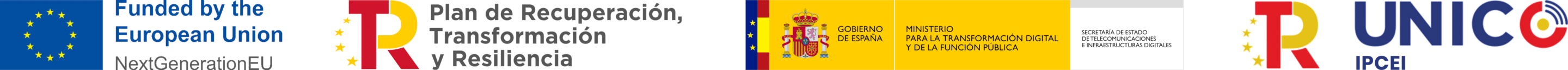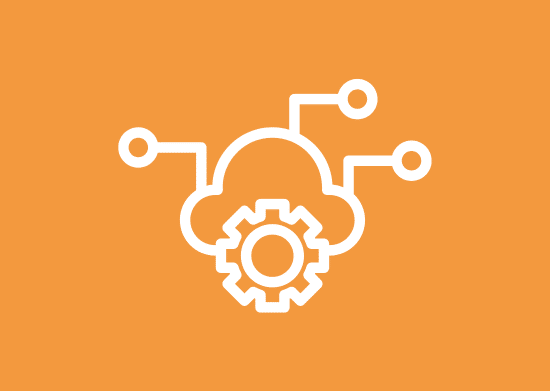TRAINING-WEBINAR
An Introduction to OpenNebula Operations
October 9, 2024 @ 5 pm CEST
About this Training
By attending this webinar, you will learn the basics of using OpenNebula. We will begin by exploring Sunstone, the OpenNebula GUI, and define what “Views” are, along with when and why you might need them. Next, we’ll review user profile settings and cover the basic networking options available. As part of the session, we will dive into template customization, ensuring you can tailor it to your specific needs. Finally, we’ll explain the Marketplace and Apps, and explore various options for deploying Virtual Machines.
Agenda
- Sunstone – web-based Graphical User Interface overview
- System – user configuration
- Virtual Networks – basic networking
- Marketplace & Apps – usage of public marketplaces
- VM Templates – customization of virtual machine templates
- Virtual Machines – virtual machine deployment, operations and connectivity
Duration
The webinar is going to take 60 minutes + 30 minutes for the Q&A session.
Prerequisites
To avoid different possible inconsistencies and issues during the webinar we recommend to fulfill the following prerequisites before attending the webinar:
- You must run the OpenNebula deployed using the miniONE as a Front-end and KVM node Cloud (miniONE deployment guide):
wget'https://github.com/OpenNebula/minione/releases/latest/download/minione'
sudo bash minione
- You must have an access to the OpenNebula frontend node via the browser and ssh protocol
- Your OpenNebula should have unrestricted network access
Note that the facilitator is not going to engage in the debugging sessions.
Watch on Demand
Acknowledgements
Initiative funded by the Spanish Ministry for Digital Transformation and Civil Service through the ONEnextgen Project: Next-Generation European Platform for the Datacenter-Cloud-Edge Continuum (UNICO IPCEI-2023-003) and co-funded by the European Union’s NextGenerationEU instrument through the Recovery and Resilience Facility (RRF).