The OpenNebula team is happy to announce the availability of OpenNebula 1.2, the second stable release of the project. This is an important milestone for the project and marks that most of the components of OpenNebula are now in place.
What is OpenNebula?
The OpenNebula virtual infrastructure engine provides efficient, dynamic and scalable management of groups of interconnected VMs within datacenters involving a large amount of virtual and physical servers. OpenNebula supports Xen and KVM platforms and can interface with remote cloud sites, being the only tool able to access on-demand to Amazon EC2 to dynamically scale the local infrastructure based on actual usage. OpenNebula also exhibits an open and flexible architecture which allows the definition of new algorithms for virtual machine placement, and its integration with any virtualization platform, infrastructure cloud offering and third-party component in the cloud ecosystem, such as cloud-like remote interfaces, virtual image managers, and service managers. OpenNebula is one of the components being enhanced in the context of the European Union’s Reservoir Project, which aims to develop the open source technology to enable deployment and management of complex IT services across different administrative domains.
New Features and Highlights in OpenNebula 1.2
OpenNebula 1.2 presents important improvements in the following areas:
- Image Management. OpenNebula 1.2 features a general mechanism to transfer and clone VM images. The new Transfer Manager is a modular component that embrace the driver-based design of OpenNebula, so it can be easily extended and integrated with third-party developments and virtually any cluster storage architecture. The new TM allows you to re-use VM images as you can mark them as clonable, and also you can save space as swap images are now created on-the-fly by OpenNebula.
- Networking. With OpenNebula 1.0 it is difficult to track the MAC/IPs in use by the running VMs, and its association with physical networks. This mechanism does not scale when dealing with tens of VMs. The new Virtual Network Manager module allows you to define virtual networks and it leases IP-MAC pairs to VMs, so you do not have to keep track of the addresses in use. In this way it is pretty much like an embedded DHCP server. Additionally, the leases are built in such a way that you can easily obtain the IP form the MAC when booting the VM. OpenNebula 1.0 networking is still supported, in case you do not want to use the new functionality.
- Robustness and scalability, OpenNebula 1.2 has been tested in the management of hundreds of running VMs to ensure that the code meets production level requirements.
Getting OpenNebula 1.2
The complete source tree for OpenNebula can be freely downloaded. Additionally the ubuntu virtualization team have kindly provided binary packages for Ubuntu 9.04 (Jaunty Jackalope).
More Information
Please refer to the OpenNebula documentation guides to install and configure your system. More information:
- Benefits and Features
- Complete Release Notes of OpenNebula 1.2
- Download OpenNebula 1.2
- Installation, Configuration and User Guides
- OpenNebula FAQ
The OpenNebula team would like to thank everyone that sent comments, reported bugs and provide patches. It definitely helped to get a better OpenNebula 1.2. Specially, we would like to thank the great labour done by Soren Hansen, reflected in submitted patches that helped to get OpenNebula closer to work with Ubuntu and Debian.
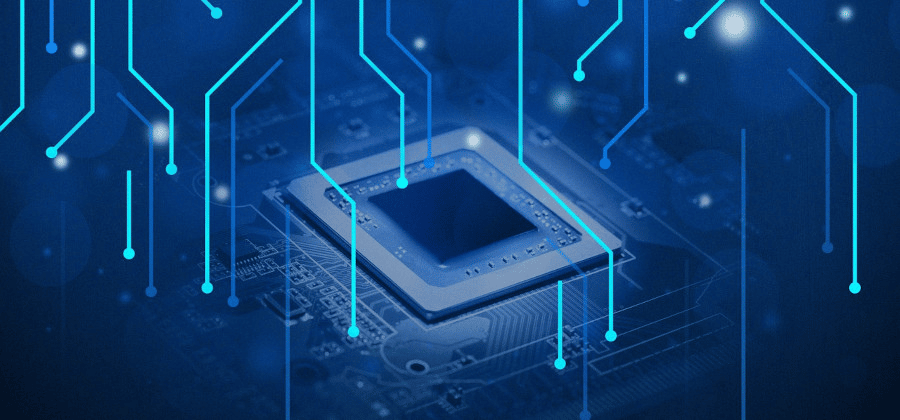

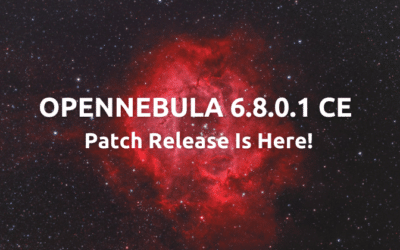
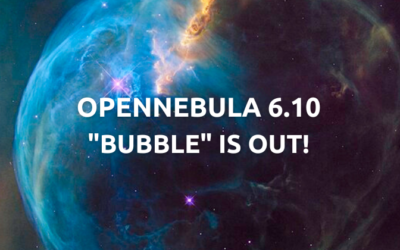

do opennebula1.2 have a GUI web interface???
if it exists where can i get it????
No, OpenNebula brings its SunStone GUI from version 2.2. There is a component in the ecosystem that may help you https://opennebula.io/software:ecosystem:management_console
Regards