FeldHost™ Delivers new addon “Image Backup” – Tool for backing up your cloud qcow2 images
FeldHost™ is pleased to introduce a new OpenNebula addon Image Backup, which allows you to backup qcow2 images in your cloud. The script is written in NodeJS and has the following options:
- Backup all qcow2 images
- Backup only specific image
- Dry run for testing purposes
- Option to backup deployments
Benefits
- Live snapshots with FS freeze if the guest agent is enabled
- Automatically backups new images
- Backups also image snapshots
- Backups deployment files
- Easy restore – Creates backup directory tree identical with datastores
How does it work?
Read the documentation to get started.
Usage example
Install dependencies, clone git repo, and copy sample config:
yum install epel-release
yum install nodejs npm
OR
apt-get install nodejs
git clone https://github.com/OpenNebula/addon-image-backup.git ~/one-image-backup
cd ~/one-image-backup
npm install
cp config.sample.js config.js
Configure by following the manual.
vi config.js
Test and verify using dry run and verbose options.
List of options.
./one-image-backup.js -dvD
Setup cron:
vi /etc/cron.d/one-image-backup
MAILTO=your@email.tld
# Run every Saturday on 01:00
00 1 * * Sat user /path/to/one-image-backup/backup.sh
What Next & Contributions
Image Backup is a new project, and there are some things to improve. Contributors are welcome, we apply the Github Pull Request model for contributions in code and documentation. Stay tuned.

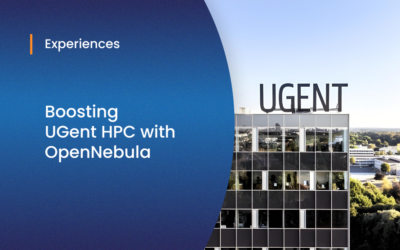
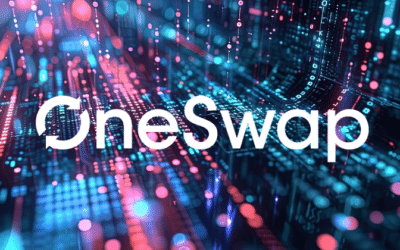
0 Comments