What if an enterprise-grade private cloud could run on a compact, low-power device? With the new ARM64 support in OpenNebula 7.0 “Phoenix”, even a Raspberry Pi can be transformed into a capable cloud environment.
In our hands-on test, we show how this affordable, energy-efficient single-board computer can deliver real cloud capabilities right at the edge—proving that powerful infrastructure doesn’t have to be bulky or expensive. Demonstrating the potential of combining lightweight hardware with robust open source cloud orchestration, this project highlights a model that could redefine how organizations approach edge deployments and distributed infrastructure.
Why It Matters
The rise of edge computing is pushing infrastructure closer to where data is generated. Small but capable devices like the Raspberry Pi can play a strategic role in:
- Testing and development environments at the edge
- Lightweight deployments in remote or resource-constrained locations
- Educational and training purposes for cloud and virtualization technologies
The Essentials
The setup included:
- Hardware: Raspberry Pi 4B (4 GB or 8 GB RAM), microSD or SSD, and Ethernet connection
- Software: Ubuntu Server 24.04 LTS (64-bit ARM), KVM, and OpenNebula installed via MiniONE for a fast, all-in-one deployment.
Once installed, the Sunstone web interface made it simple to instantiate an Alpine Linux VM, connect via SSH or VNC, and start running workloads — all directly from the Raspberry Pi.
Lessons Learned
Deploying on ARM devices comes with its quirks, but practical fixes exist for common challenges, such as NUMA topology warnings, CPU model compatibility, and network DNS configuration.
Whether you’re an edge enthusiast, an educator, or simply curious about running a cloud on ultra-low-cost hardware, this project demonstrates how far OpenNebula can take you.
For the full step-by-step guide, including configuration details and troubleshooting instructions, read the complete article on Medium: How I Turned a Raspberry Pi into a Private Cloud with OpenNebula
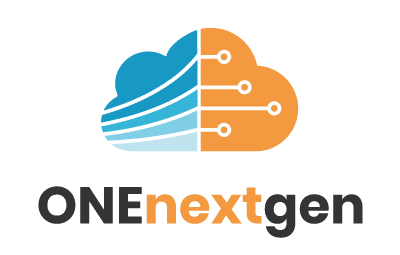




0 Comments