We are excited to introduce MinIO, an open source object-based storage appliance now available on the OpenNebula Marketplace. MinIO enables the creation of an object storage service with an S3-compatible interface, allowing users and customers to efficiently manage their data within OpenNebula cloud deployments.
Object storages like MinIO play a critical role in the modern landscape of cloud computing, whereas traditional data storage systems struggle to meet the demands of cloud-native applications. MinIO offers a unified, performant and lightweight storage solution for modern data lakes, lakehouses and artificial intelligence (AI) workloads that can run anywhere: private clouds, public clouds, bare metal and at the edge.
Processing Data and AI Workloads Across the Cloud-Edge
OpenNebula is a powerful, but easy-to-use, open source cloud and edge computing platform that can run virtualized applications anywhere in the cloud continuum. It automates operations and manages applications across private, public, and edge cloud infrastructure using a single control panel and interoperable layer.
With the addition of the MinIO appliance, OpenNebula users can significantly enhance their long-term data storage and management capabilities and can easily process big data and AI/ML workloads across different tiers of the cloud-edge continuum simplifying the managements and configurations of persistent storages, from Single-Node Single-Drive to Multi-Node Multi-Drive.
How to Use MinIO Appliance
The appliance is built on the latest MinIO release for Ubuntu 22.04 LTS and enables users to deploy Single-Node Single-Drive and Single-Node Multi-Drive MinIO configurations with TLS support. Notably, if a user doesn’t provide a TLS certificate, the appliance will automatically generate a new self-signed certificate.
Users can import the MinIO appliance from the Marketplace into their OpenNebula cloud deployment.
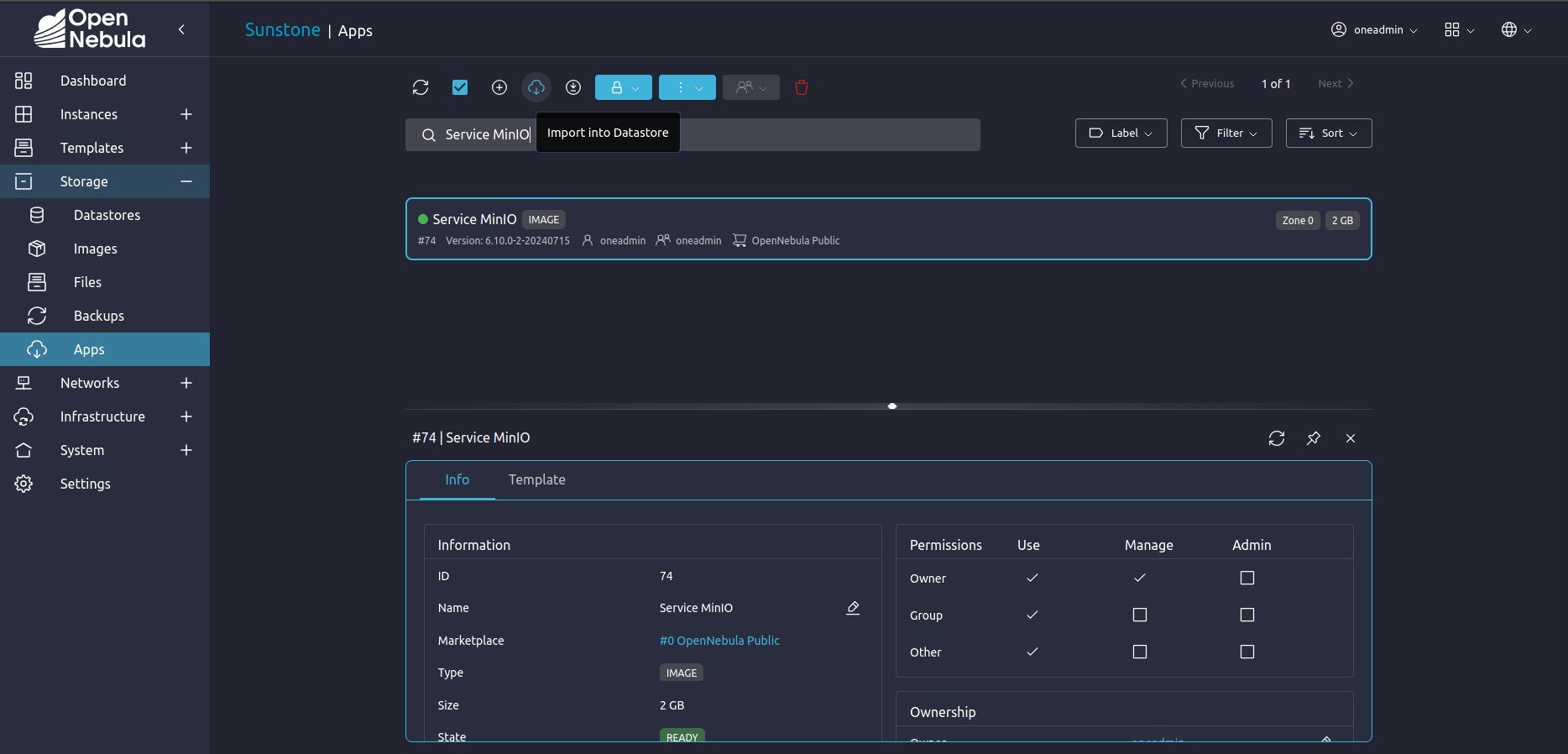
Once the appliance is imported, the user must first create an image to represent the disk. This can be done by creating an empty disk image using either the CLI or the Sunstone interface.
oneadmin@opennebula:~$ oneimage create -d default --name minio-disk --prefix vd --size 5G --type Datablock
ID: 12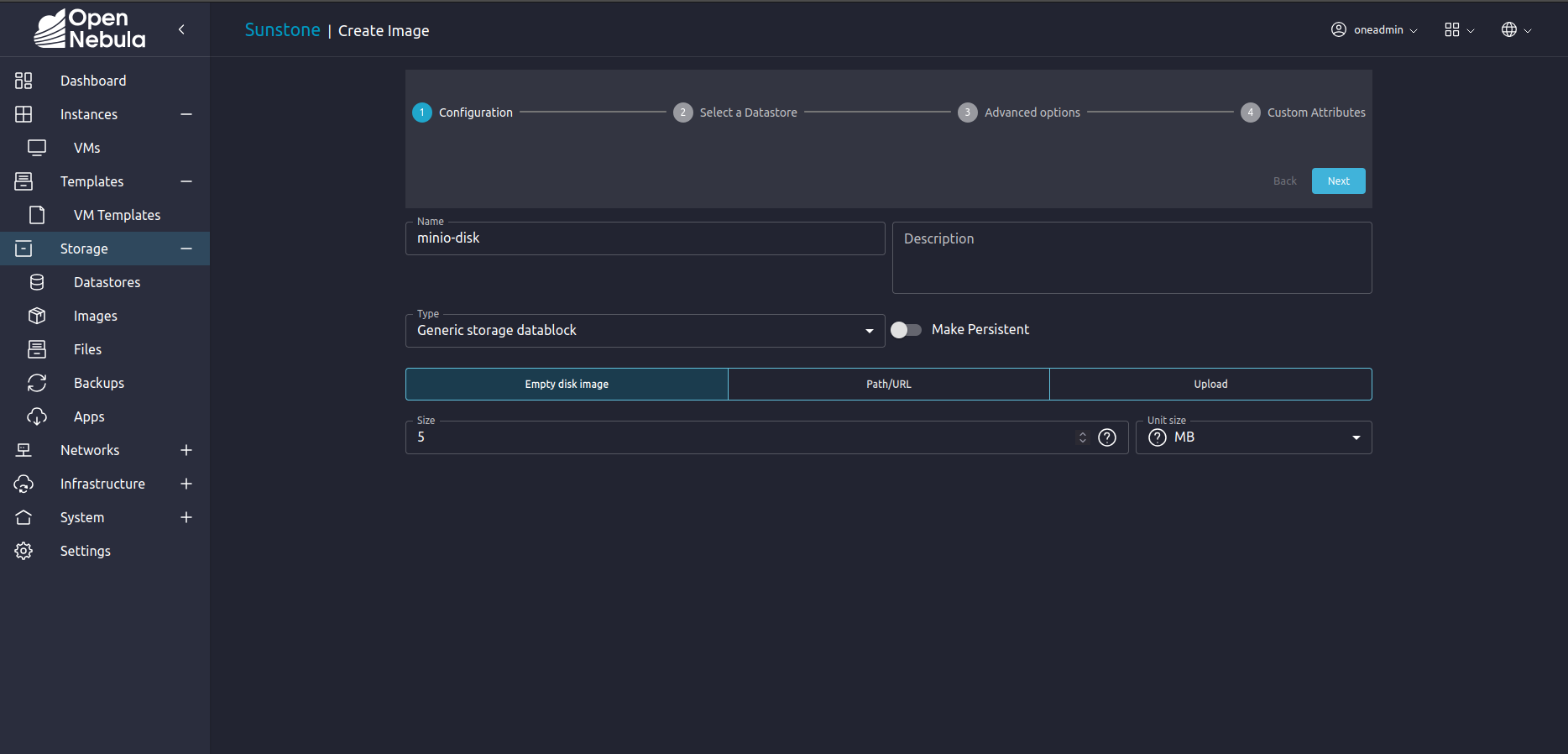
After creating the secondary image, the user can edit the VM template to include an additional disk for a Single-Drive deployment. For deploying a Multi-Drive instance, it’s necessary to add at least four empty disk images.
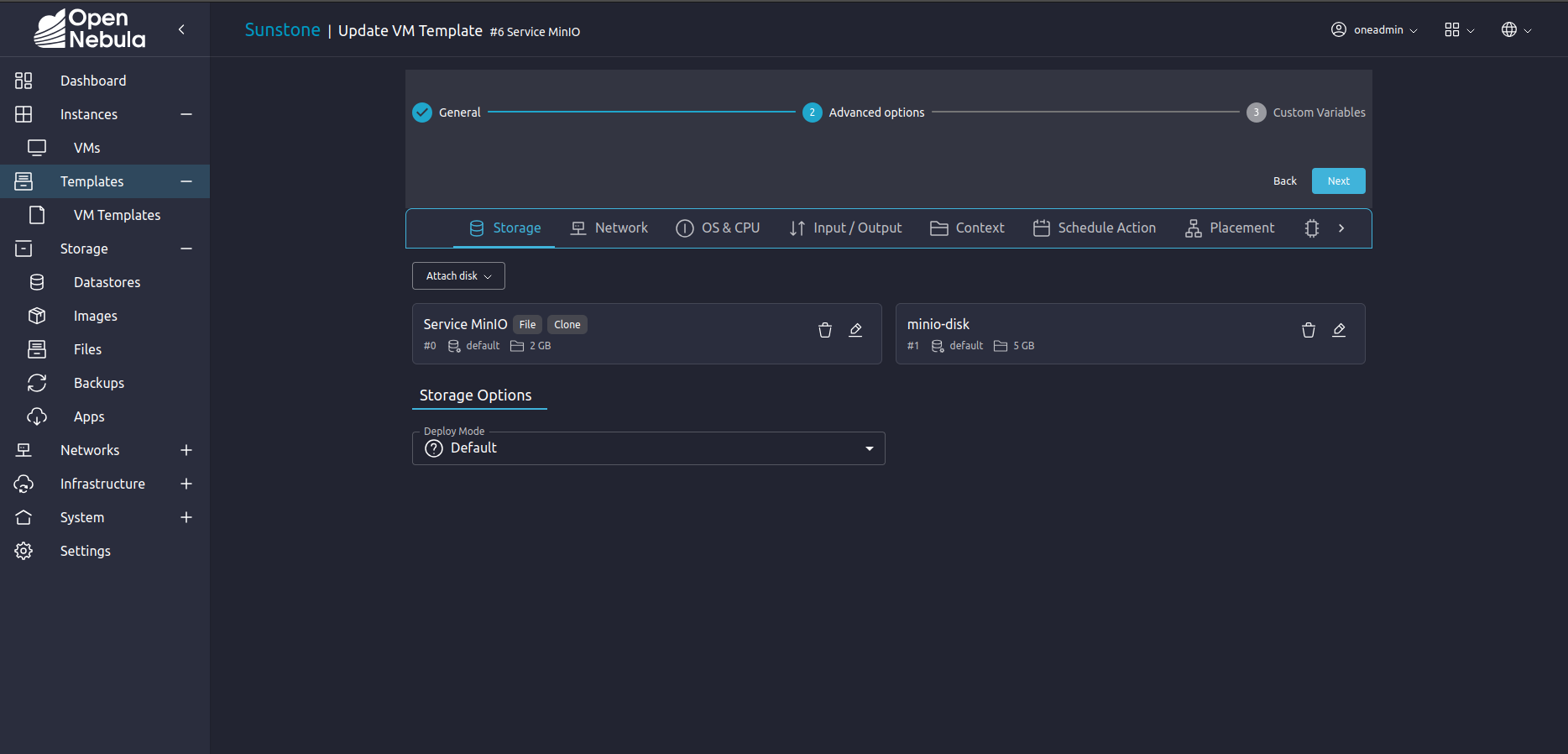
The user can then instantiate the VM template as they would with any other VM.
They can customize the MinIO deployment by providing additional configuration parameters such as user credentials, TLS certificates, or other MinIO options. For detailed setup and configuration instructions, refer to the official documentation.
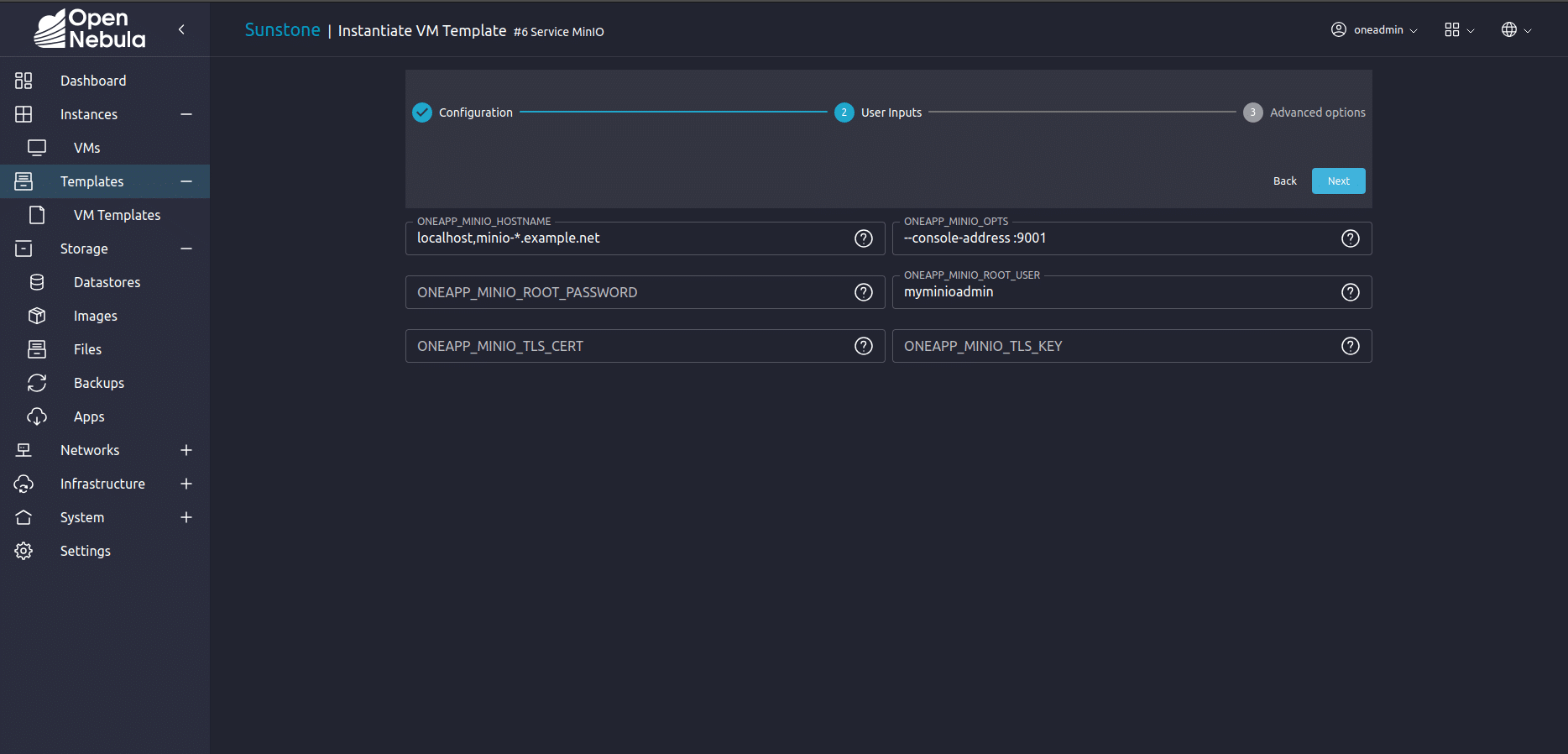
This will automatically deploy the MinIO instance based on the provided configuration, making it ready for use in just a few minutes.
Multi-Node Multi-Drive deployment will soon be available on the Marketplace via OneFlow Service, allowing the instantiation of multiple MinIO servers behind a load balancer.
Conclusion
We are committed to sharing best practices for maximizing performance with the MinIO virtual storage appliance, so stay tuned for updates on our progress.
🇪🇺 This development is a result of OpenNebula’s collaboration with The Universitat Rovira i Virgili on the CLOUDLESS innovation project (URV.N01.05.01 SE 22/23), aimed at supporting Function-as-a-Service environments across a distributed cloud-edge continuum. Funded by NextGenerationEU and the Spanish Government through the UNICO I+D Cloud program.



0 Comments