Discover OneSwap 1.2, the latest release of the OpenNebula tool designed to smoothly migrate your virtual machines from vCenter Server.
OneSwap for Simplified and Automated Migration
This OpenNebula user-friendly command-line tool for cloud migration automation is crafted with ease of use in mind. It connects seamlessly to vCenter Server, allowing you to list available data centers, clusters, and virtual machines. With OneSwap enabled, simply select a virtual machine by name, and the tool automatically initiates the conversion process. OneSwap further streamlines the process by creating all necessary resources within OpenNebula, including images, network addresses, and the virtual machine template itself.
Key Improvements in OneSwap 1.2
Here are the main enhancements introduced in OneSwap 1.2:
- Support for virtual machines with multiple disks in hybrid mode. This new feature strengthens performance by providing a faster method for transferring and converting multidisk virtual machines.
- Ad-hoc HTTP server for OpenNebula frontend. OneSwap now includes a built-in HTTP server, allowing remote OpenNebula servers to download images when OneSwap runs on a separate machine from the OpenNebula frontend.
- Fallback method for context injection. Introduced a fallback mechanism for context injection to address issues encountered during initial file copying into Windows.
- Various fixes and smaller optimizations across the codebase.
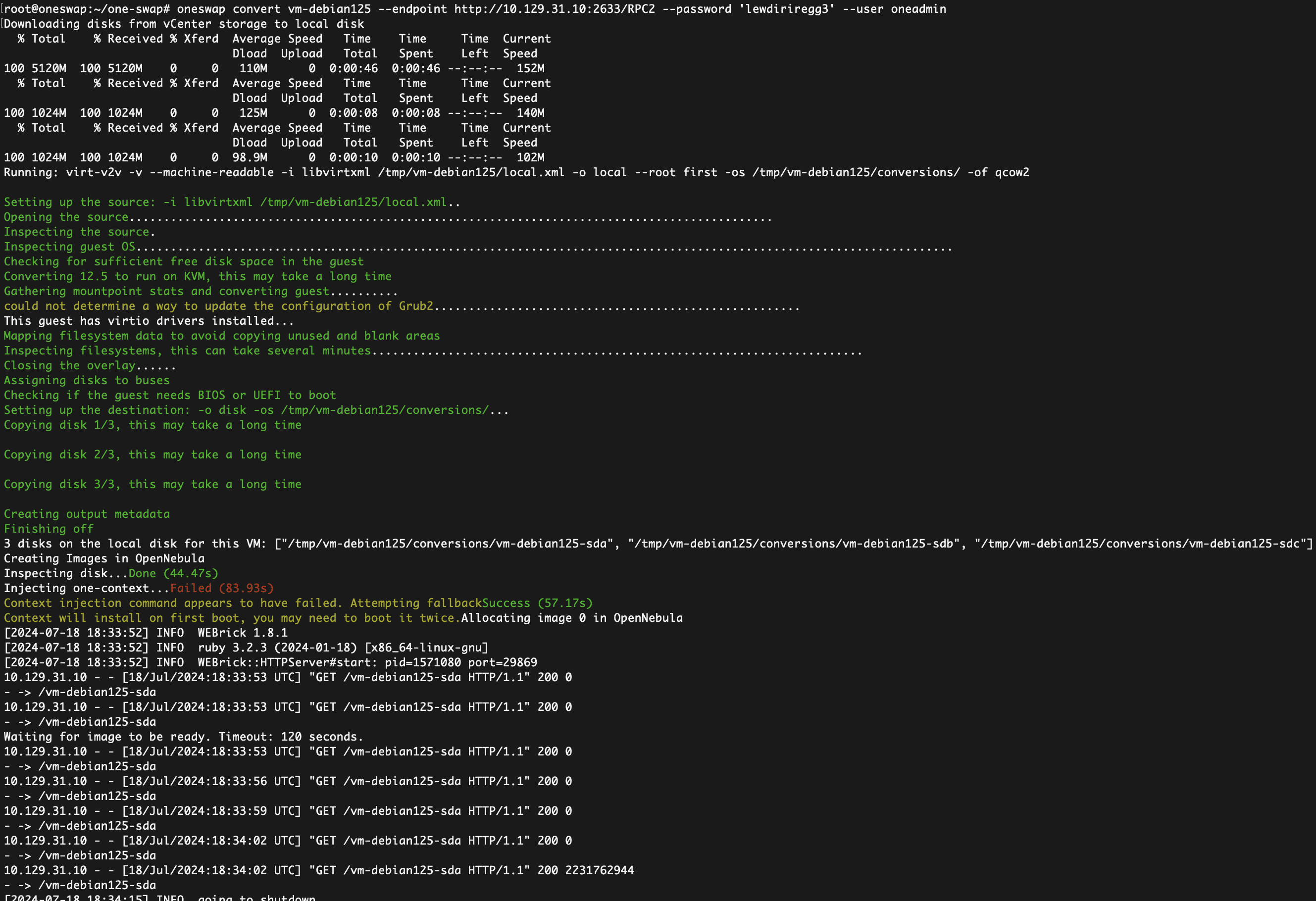
Encore Technologies’ Contributions
This release owes much to Encore Technologies, whose invaluable input has significantly enriched OneSwap. Our trusted customer, Encore Technologies:
- Expanded graphics options by adding functionality to enable all available graphics options.
- Introduced an override to guarantee image disk persistence.
- Ensured synchronization of VMware’s CPU and Memory Hot add settings with OpenNebula, allowing for maximum values to be specified for CPU and memory, adjusting to current ones to prevent over-subscription.
- Enhanced file handling by addressing issues of local files deletion before image upload completion. Implemented a “wait-for-status” method with a default 120-second timeout and an override for improved control.
- Elevated contextualization by adding an override to disable irrelevant contextualization flags in OpenNebula for Windows systems.
- Resolved Windows boot issue with ‘vd’ prefix. Fixed Windows boot failure caused by unspecified ‘vd’ prefixes, adding an override for precise prefix specification.
- Added CPU Model override to prevent kernel panics on boot caused by unset configurations.
- Implemented logic to support virtual machines on distributed switches and secured inclusion of both OpenNebula network ID and name in the supported list.
- Streamlined Windows and Linux context automation. Corrected Windows package installation to make sure only existing packages from the context folder are copied and installed. Optimized Linux automation on Red Hat Enterprise Linux (RHEL) systems by adding additional ‘or’ statements for smoother package lookup.
For a comprehensive list of changes, please visit our full changelog.
Be Our Next OneSwap Contributor
We encourage you to assist us with further OneSwap updates and join our helpful community on the forum. Whether you’ve found a bug or have an innovative idea, we welcome your suggestions in our dedicated GitHub repository.
Explore Our Insightful Resources
For a smooth and successful cloud migration to OpenNebula, delve deeper into OneSwap with our webinar, “Simplify VM Migration to OpenNebula”, and our whitepaper, “Migrating from VMware to OpenNebula”. These resources will provide valuable insights into how OpenNebula can streamline your cloud management.




0 Comments