In the last month we’ve been preparing a set of sandboxes, aimed to lower the barrier for people willing to try out OpenNebula. In order to complement this, we’ve just published a new quick start guide describing the steps needed to set-up a pilot cloud in as little time as possible.
This first guide is oriented to achieve a cloud formed by a cloud front-end containing OpenNebula based on CentOS, and at least one virtualization host based on VMware ESX hypervisor. The guide describes step by step how to set up the infrastructure (from the hardware and software standpoint) and install and configure OpenNebula to achieve a pilot cloud, with the ability to launch virtual machines and access them via VNC. Also, next steps are recommended to extend the pilot cloud.
Please let us know if you have any feedback about the guide, we would love to improve it and show how to build an OpenNebula cloud based on VMware ESX hypervisors as easy a process as possible.


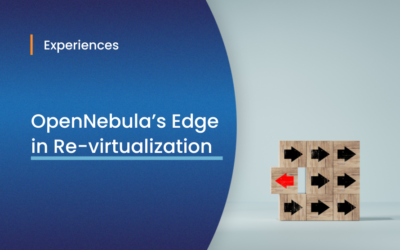
Hi Dan, glad you got it almost all the way through! Let’s try to figure this out. Did you add the graphics section to the VM template?
GRAPHICS = [
TYPE = “vnc”,
LISTEN = “0.0.0.0”
]
Pay attention to the case in the “vnc” string.
Followed the instructions and everything worked except for VNC to the VM. However I spin up the new VM, the VNC is always greyed out.
Where did this guide go, I am needing to get my current VMWare hosts in to OpenNebula.. It looks like it would work but I am finding it hard to get it installed and import my current VMWare infrastructure.
Oh IAm wondering does it work with VMWare ESXi 6?
Thanks,
The ESX drivers are not certified against ESXi6, and we do not recommend using the ESX drivers for new developments as they will soon be deprecated.
From virtualBox, I can’t find web browser to login to admin portal, Nor I can’t install any web browser cause some missing libs.
Please use the OpenNebula forum to submit technical questions.