Cloud Service Providers are out there everywhere. It doesn’t just refer to web hosting, or virtual private server companies anymore who are offering virtual machines to their clients. Even inside of large enterprises, there are teams or departments who support the internal infrastructure for their users and staff. No matter what kind of service provider you are, there are some features that you absolutely need your cloud management platform to have.
Today I’m going to talk about a few features of OpenNebula that can really help you take your Cloud Service Provider business to the next level 😎
Multi-Cloud
Having to log into multiple different portals to provision workloads of different systems is a total nightmare, as we all know. Whether you want to offer virtual resources on VMware, KVM, Firecracker, or LXC—or perhaps a mixture of all of these—your users can build and manage these resources with a single set of credentials thanks to OpenNebula’s simple, intuitive graphical user interface.
There may also be times where you want to quickly provision a new private cloud cluster for a client—this can be done really easily in OpenNebula too. Take a look at our MultiCloud screencast to show how you can do this using multiple public cloud providers, such as AWS, Google Cloud, Equinix Metal, Digital Ocean, Vultr, and many more coming soon.
But there’s more: you can also use a similar approach to expand your private infrastructure by provisioning additional, on-premise resources whenever they become available, or whenever you need them!
Multi tenancy
Having a multi-tenant cloud management platform is an absolute requirement for service providers, where you can provide your customers with their own credentials to login and manage their resources. OpenNebula features a User and Group system that allows you to define separate Customers which have multiple users. The ability to share VMs and resources between your different users in the same company is really important for larger organizations.
Role Based Access Control
OpenNebula doesn’t use a standard RBAC system, however it uses a concept of ‘views’ that provides much more control over exactly what your end-users and customers can and cannot see. You do this by assigning a single (or multiple views) to a group of users, which controls which tabs they will all be able to see.
For example, you can remove certain pages from the view so your clients cannot access them. It’s a lot more verbose than that, though. In fact, you can either go as far as to customize exactly which columns and tabs are shown on specific pages!
Billing and Showback
Being able to put a price on your resources is really important, as well as providing this information to your end-users and customers when they are creating or editing existing workloads. OpenNebula handles pricing inside of templates, where you can assign hourly pricing to CPU, Memory, and Disk resources.
OpenNebula handles all of the calculations to determine how many hours a workload has been online for, and allows all of the data to be exported in XML, Json, and CSV formats. We also have a new module for the popular billing platform WHMCS coming very soon, so stay tuned!
Self Service as Standard
OpenNebula has been designed with the end-user in mind, allowing lots of options to self-serve their own resources. Self Service is almost a requirement for any Cloud Management Platform out there, but OpenNebula takes it to the next level, not only allowing you to self-serve VMs and Templates, but also to provision your own Virtual Networks as well!
System Administrators can create Network Templates, which your end-users can then ‘consume’ in order to create their own private networks, based on the physical infrastructure you define in the template. You can tell the Network Template to automatically assign a VLAN ID and pass a list of pre-configured VLANs to a configuration file. OpenNebula will then create a VLAN tagged network automatically without any need for the administrator to spend time on these tasks.
Network Templates also apply for VMware-backed networks as well. Whether you are using NSX-v, NSX-T, or standard networking within vCenter, OpenNebula will automatically create a Standard vSwitch or dvSwitch based on how you configure the template. Handy, isn’t it?
Tons of Customizations
Being an open source product, almost every aspect of OpenNebula can be customized, from the logo you see in the top right hand corner, to advanced ways to inject your own customizations to the VMs, LXC system containers, or Firecracker microVMs that your end-users and customers will be using.
The OpenNebula contextualization system is second to none, allowing you to write your own scripts to run on first boot. This could be something as simple as updating the OS, adding SSH keys, or installing agents and custom software. You can use your own preset variables, ask for user inputs, or when building multi-VM applications (we call them “Services”) you can automatically retrieve data from parent or child VMs to offer even more customization options.
Simple, Intuitive UI
OpenNebula’s front-end, called Sunstone, has a dedicated view intended for end-users: the “Cloud View”. Sunstone’s default view is perfect for Administrators, allowing them to see anything and everything, even as far as raw data received from compute nodes and monitoring data.
For end-users, the Cloud View is important as it simplifies their user experience, providing an easy-to-use interface that displays just the information they would be interested in. Users can expand their workloads, view performance metrics, and of course enjoy all of the standard VM management functionalities: starting, stopping, and rebooting VMs, as well as accessing a responsive console without any third party software required.
Whether you are using Sunstone as an end-user or an administrator, you get a super fast, responsive UI with a ‘Single Page Application’ feel, providing a great user experience.
Now it’s time for you to try out OpenNebula & discover all these amazing features first-hand! Visit our site to find out more, or request a demo to discuss how OpenNebula and our Commercial Services can support your business and cloud operations. Your Enterprise Cloud journey starts here! 🚀
ℹ️ To find out how to set up your Enterprise Cloud with OpenNebula, visit OpenNebula.io/discover




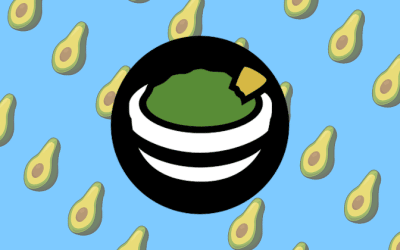
0 Comments